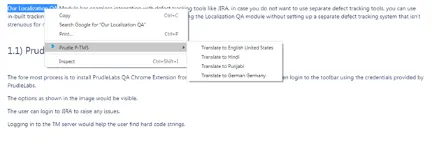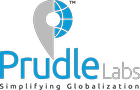P-TMS Chrome Extension
Prudle’s TMS chrome extension module send selected string for translation and get the translated text for string by this it significantly reduces manual effort and give easier option to get translated text in single click.
Installation:
First install P-TMS Chrome Extension from chrome extension market and then login in the extension with credentials provided by the Prudle Labs.

TM Portal:
To integrate the TM portal provide the server details with credentials.
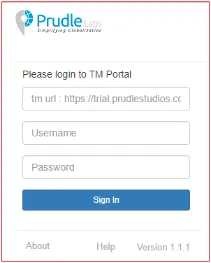
After Login in to Prudle TMS Context menu will come after you select some text in webpage.
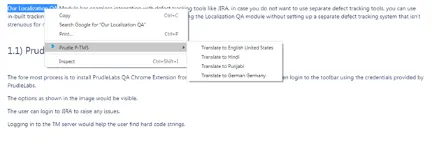
Prudle’s TMS chrome extension module send selected string for translation and get the translated text for string by this it significantly reduces manual effort and give easier option to get translated text in single click.
Installation:
First install P-TMS Chrome Extension from chrome extension market and then login in the extension with credentials provided by the Prudle Labs.

TM Portal:
To integrate the TM portal provide the server details with credentials.
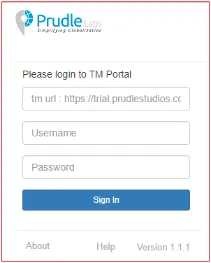
After Login in to Prudle TMS Context menu will come after you select some text in webpage.