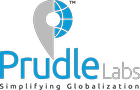Offline Translation
In Prudle's Translation Management, Translator can perform translation both in Online as well as in Offline mode.
- Create a project.
- Click in Run MT this will work offline also.
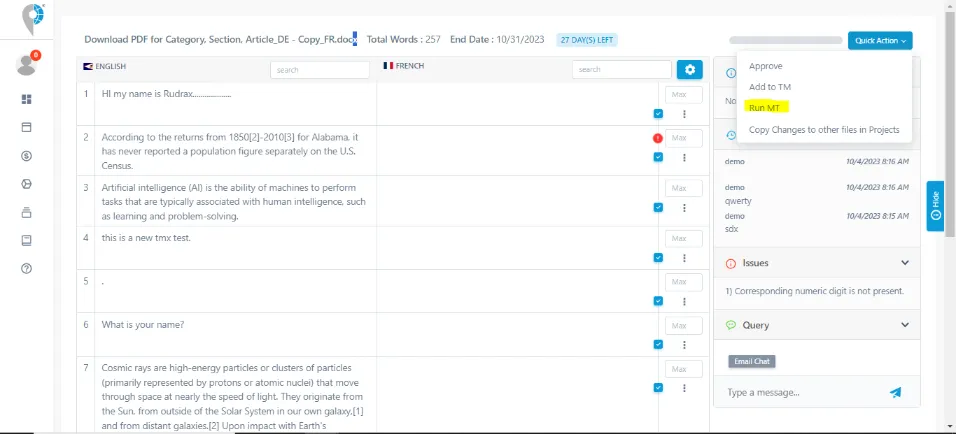
- Now translation page open up and you can translate the strings from the source language to the targeted language.
- When the system is connected to the internet, "Online" status is shown on the translation portal.
- When the system is not connected to the internet, it shows "Offline" status on the translation portal.
In offline mode, the translator will only be able to work on those projects which are accepted by the linguists. Besides this translator is able to access the dashboard but won't be able to see any dashboard activities and can also perform login as well as logout operations in offline mode.
While working in offline mode and to check whether the translation is done in the offline mode is stored in the local server database or not for this follow the following steps
- Click on F12 then the console of the local server will open.
- Now click on the Application tab.
- Click on Local storage and select https://trial.prudlestudios.com.
You observe the changes which are made in the offline mode.
In Prudle's Translation Management, Translator can perform translation both in Online as well as in Offline mode.
- Create a project.
- Click in Run MT this will work offline also.
- Now translation page open up and you can translate the strings from the source language to the targeted language.
- When the system is connected to the internet, "Online" status is shown on the translation portal.
- When the system is not connected to the internet, it shows "Offline" status on the translation portal.
- Click on F12 then the console of the local server will open.
- Now click on the Application tab.
- Click on Local storage and select https://trial.prudlestudios.com.
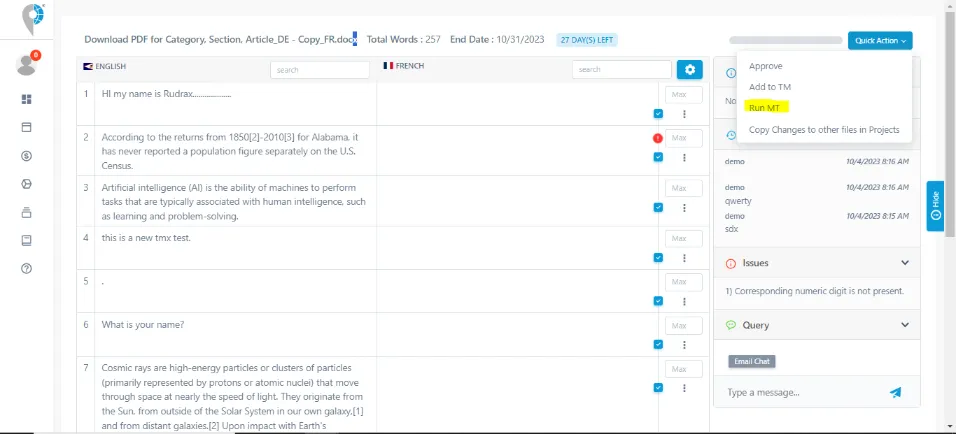
In offline mode, the translator will only be able to work on those projects which are accepted by the linguists. Besides this translator is able to access the dashboard but won't be able to see any dashboard activities and can also perform login as well as logout operations in offline mode.
While working in offline mode and to check whether the translation is done in the offline mode is stored in the local server database or not for this follow the following steps
You observe the changes which are made in the offline mode.